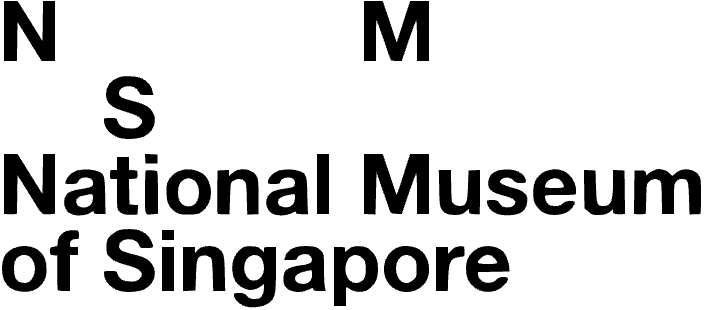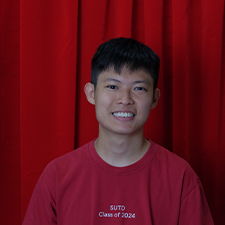Curate Visualise Collaborate Brainstorm Manage With CurateWiz
The all-in-one solution for seamless collaboration, smarter planning, and faster execution.
Elevate your team's productivity with our integrated platform.
Meet The Team
Team Members
Sim Wang Lin (CSD), Qiu Wei Hong (CSD), Tan Shu Yi (ESD), Chen Yijia (ESD), Lai Jing Ying Claudia (DAI), Danesh Ajith (ASD), Chua Ming Yuan (ASD)
Instructor:
Lim Kwan Hui
Writing Instructor:
Delfinn Tan Sweimay
Project Overview
CurateWiz, an AI-enabled, one-stop exhibition design web app, integrates all phases of exhibition creation with a user-centric focus. Exhibition design is a complex process requiring multiple stakeholders to work together closely. From brainstorming and providing recommendations to artefact management and immersive visualisation, CurateWiz consolidates and streamlines the process of realising an exhibition. Featuring seamless AI integration, CurateWiz provides a centralised platform for all exhibition stakeholders to collaborate.
Design Stages
Embarking on a journey of innovation, our approach is rooted in the time-tested stages of design thinking: Discover, Define, and Develop. Ensuring that every solution is user-centric, feasible, and poised to make a meaningful impact.
Discover
We use a Stakeholder Analysis Diagram and a User Journey Map helped identify critical communication gaps and stress points in NMS’s exhibit planning process, leading to the proposal of a centralized collaborative platform. These tools were instrumental in understanding the dynamics and experiences of curators and designers, highlighting the need for improved data sharing and visualization to enhance workflow efficiency.
Define
Develop
During the develop phase we crafted a visual narrative of our stakeholders’ journey, enhancing our understanding of their needs and predicting their interaction patterns with the platform. Integration Diagrams then provided a structural blueprint, ensuring our webpage’s features and components work together flawlessly for an intuitive user experience.
Manage Exhibitions With CurateWiz
Explore and manage exhibition projects with ease using our dynamic dashboard
Dashboard
Showcases an array of ongoing and past exhibition projects, each detailed with essential information – including title, description, theme, museum, launch date, cover photo and the team behind it. Users can create, manage and explore exhibition projects with ease, as our dashboard comes with autocomplete functions for efficient form filling, streamlining the organization of project progress.
Our dashboard enhances user interactions with robust features such as advanced search and filters by theme, museum or title, along with sort options by launch dates for personalized browsing.
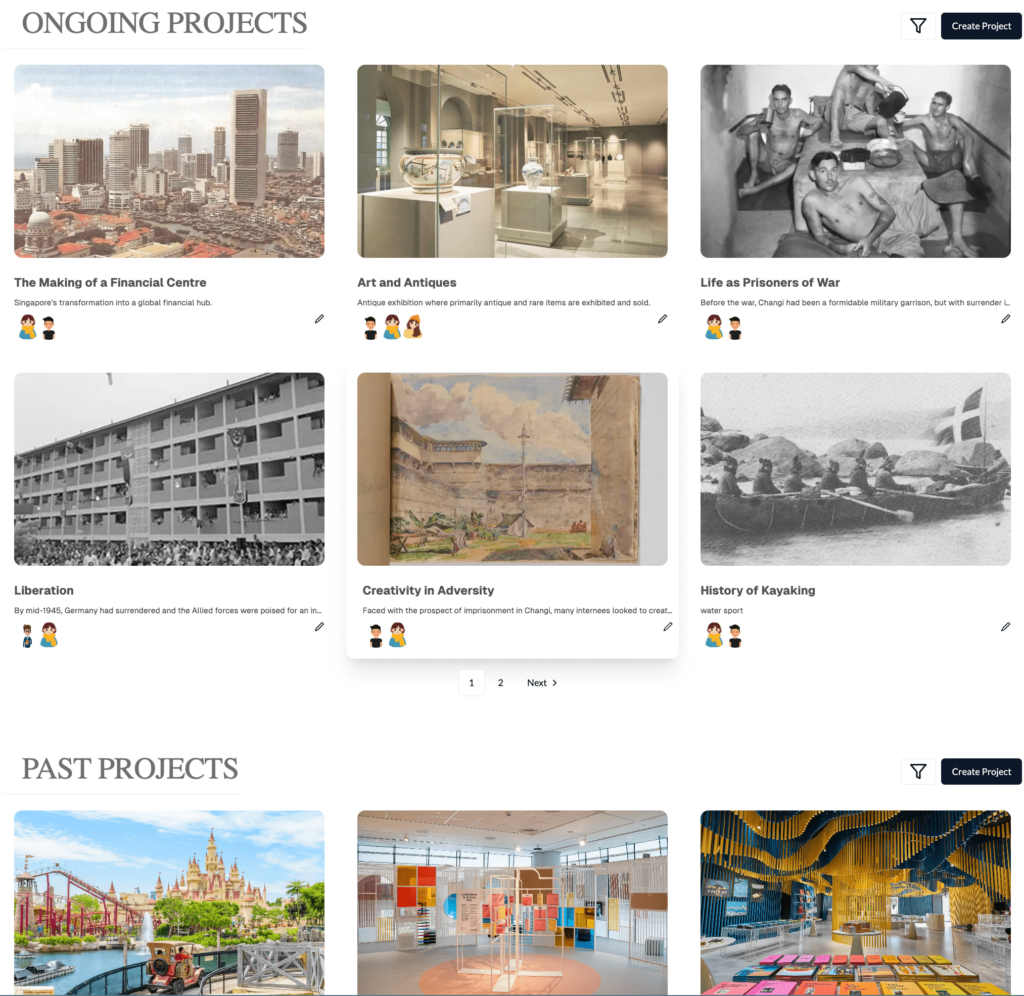
Project
The Exhibition Stage Timeline offers a detailed view for breaking down the project into manageable tasks, with a Gantt chart displaying start dates, end dates, and current progress for each stage. Comprehensive options for creating, updating, deleting, and sorting ensure efficient progress tracking.
The project page includes an Exhibition Stage Timeline for real-time tracking of milestones and a Task Board to monitor actionable tasks.
As projects move into the execution phase, users can define granular tasks within the Task Board, organized by status. The board provides a full suite of tools for task management, including creation, editing, and deletion. It also supports intuitive drag-and-drop for easy status updates, enhancing workflow management.
Brainstorm With CurateWiz
Unleash creativity and streamline your curatorial process with Amy, our state-of-the-art assistant designed to cater to the diverse needs of curators and designers
Storyline Generation
Amy crafts a complete exhibition storyline based on a specific theme, complete with an engaging introduction, detailed sections with their own narratives, and a captivating conclusion
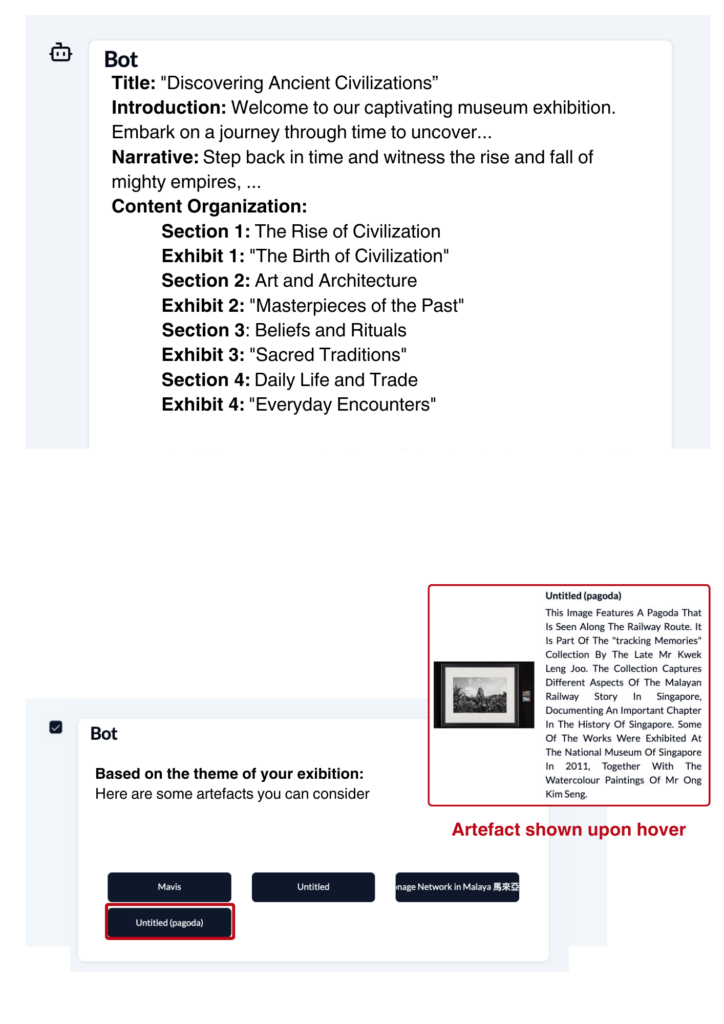
Artefact Retrieval
Amy is equipped to find the perfect artefacts from a vast collection of 100,000 pieces that match your query or past interactions. Offering insightful justifications for each selection, Amy ensures that every artefact choice is informed and relevant. Plus, with our link card feature, you can quickly hover to view detailed information about each artefact, ensuring the accuracy and relevance of the content provided.
Layout Suggestion
Leveraging an advanced matrix that integrates lighting, sound, privacy, interactivity, and layout types, Amy delivers personalized spatial layout suggestions tailored to your unique needs. Immerse yourself in a world where creativity meets precision, allowing curators to effortlessly drag and rotate layout options on a free canvas, crafting the perfect exhibition space with ease.
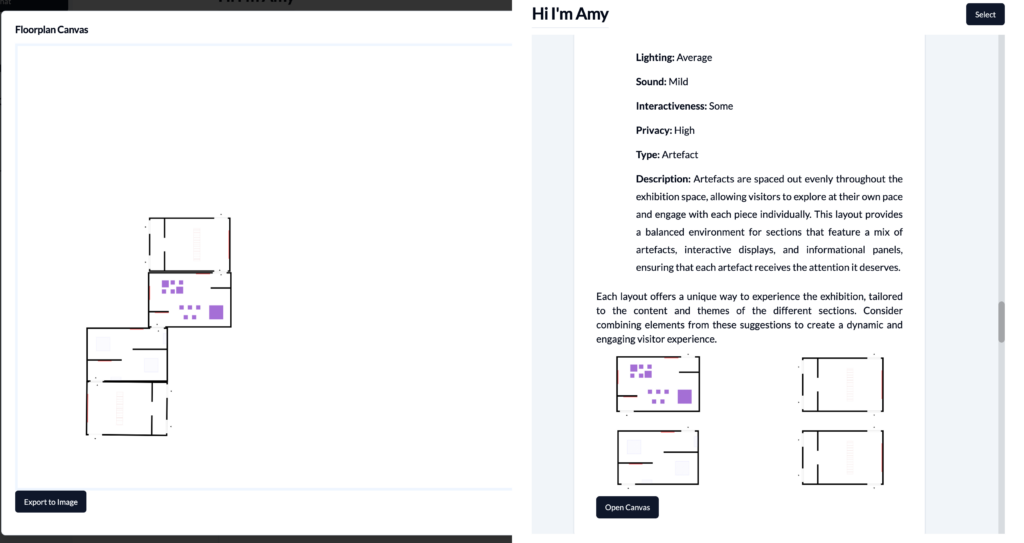

Mood Image Generation
Get an exclusive preview of how your exhibition could look directly within the Chat interface, thanks to our integrated stable diffusion web UI. This innovative tool provides curators and designers with unparalleled control and specificity in image generation, making it easier than ever to visualize and refine your exhibition’s appearance before it materializes.
Chat Export
Our Chat Export feature transforms conversations into detailed documentation, capturing every critical element, including artefact information, generated images, and retrieved floorplans, in a Word document. It bridges the gap between ideation and implementation, ensuring a seamless transition.
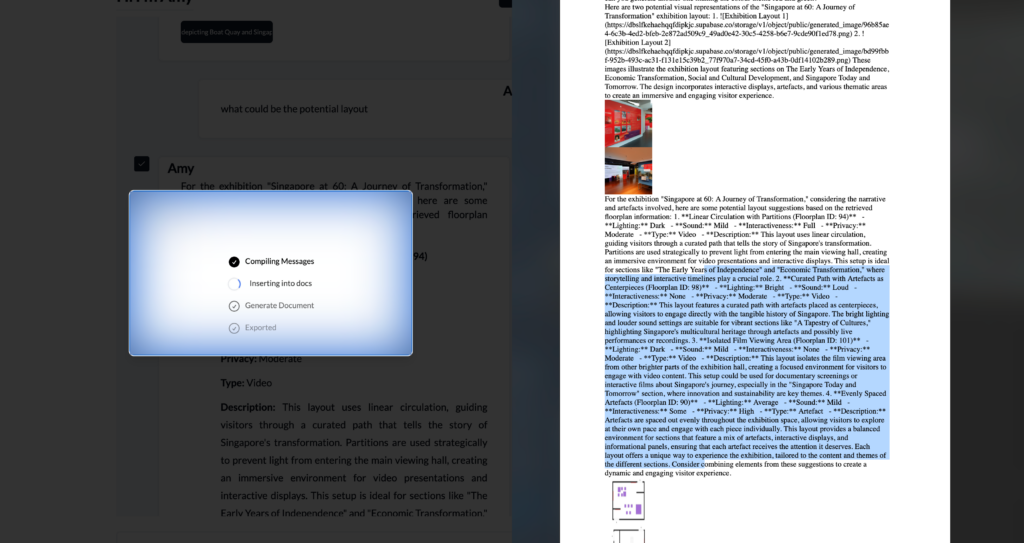
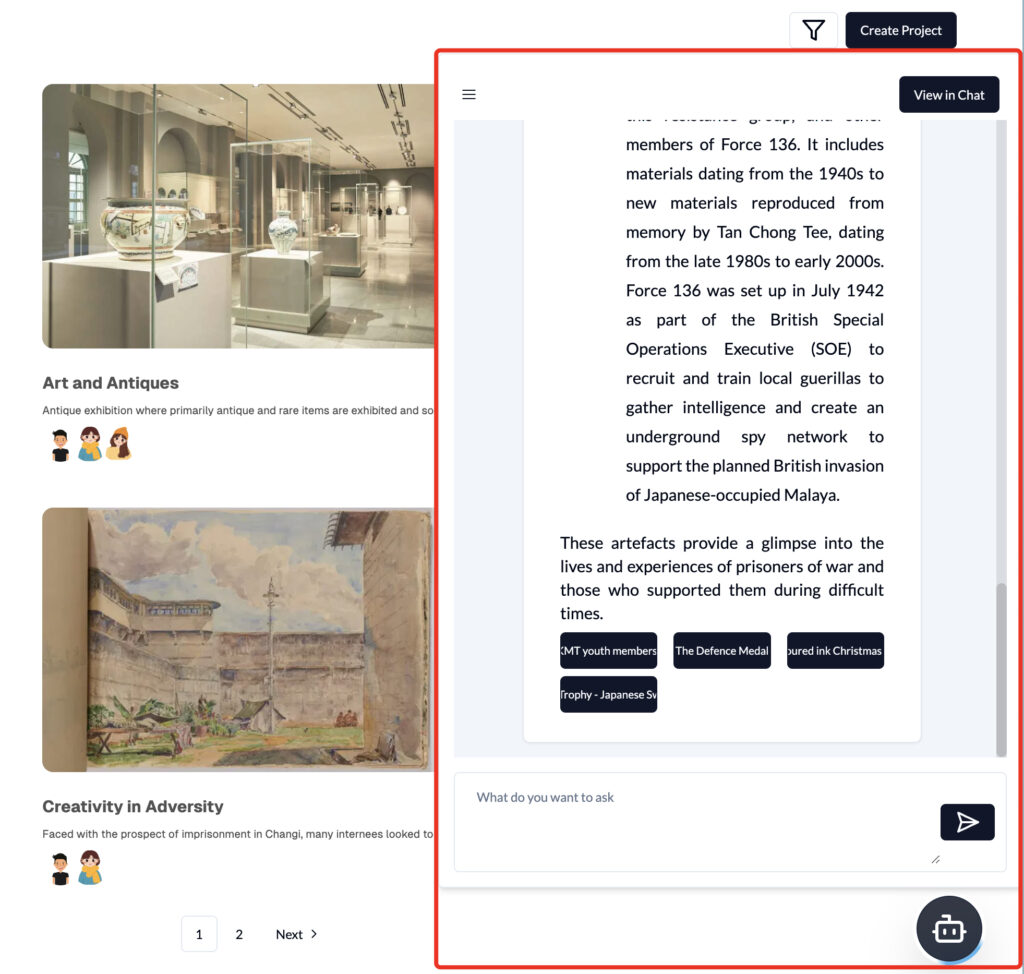
Floating Agent
The Floating Agent provides on-demand assistance and information to enrich your experience without disrupting your workflow. It offers guidance, updates, and facilitates access to resources, enhancing focus and productivity. Support is always available, ensuring you stay on track.
Visualise With CurateWiz
Unleash your exhibition’s potential with our suite of interactive tools, including the intuitive 2D and 3D viewers, dynamic commenting, collaborative environments powered by Unreal Engine
Version Control
Effortlessly track versions over time, ensuring every stage of development is captured and accessible for review
Artefact Viewer
Efficiently explore and choose artefacts for your specific projects using our artefact viewer, crafted for smooth scrolling and detailed inspection of your selected exhibit items.
3D viewer
Experience a rich view of your 3D models directly on our website, with our 3D viewer that’s built for optimal user interaction.
Suggest Comments
Offer feedback and track changes efficiently with our integrated commenting system, which organises remarks by version for each project, simplifying task follow-up.
Collaborative Viewer
Utilize the power of Unreal Engine’s pixel streaming in our Collaborative Viewer template, enabling multiple users to engage with the design in real-time—ideal for synchronous review and note-taking during curator and designer meetings.
Live Unreal Engine Editor
Stream the full capabilities of the Unreal Engine editor via the browser, granting access to its extensive toolkit for real-time editing and creation
Application Architecture
There a various factors to consider to build a robust and reliable application. In the section below, we will give you a snippet of how we made this happened
Deployment Framework
Our platform’s deployment is streamlined through a CI/CD pipeline that integrates GitHub for code hosting, Docker for containerization, and AWS services for seamless automation. On code commit, a Docker image is built and pushed to AWS ECR, which ECS and Fargate utilize to deploy scalable services. AWS Amplify auto-deploys the front end, while Route 53 and AWS Certificate Manager ensure secure, SSL-certified access. This intricate orchestration delivers a robust, responsive, and secure user experience with every update.
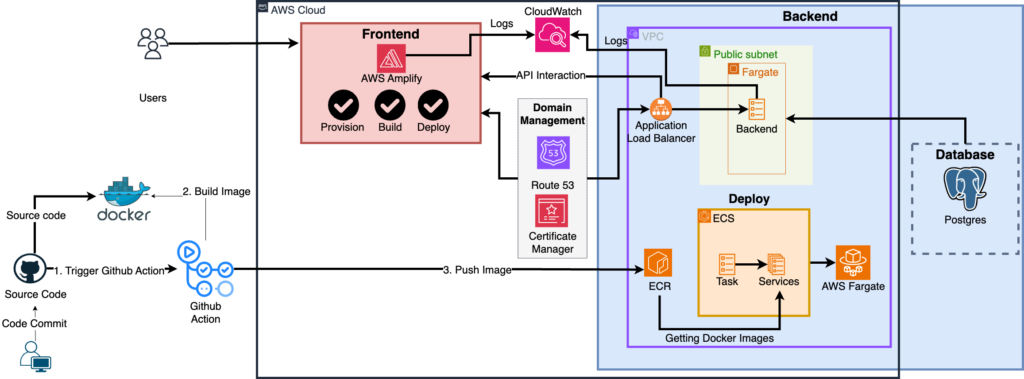
Visualisation Setup
The streaming workflow for the collaborative viewer leverages various AWS services. It starts with AWS Simple Queue Service (SQS), organizing user session requests in a first-in, first-out manner. A poller then scans the queue for pending requests, consulting a matchmaking server to find an available signaling server hosting the viewer. If none is available, it initiates a new one. Upon a signaling server becoming active, AWS EventBridge detects the change and registers the server with a target group linked to an Application Load Balancer (ALB). Access to different target groups via the ALB is managed using a query string. After a viewing session ends, this query string is relayed back to the frontend, allowing the stream to be directed through the ALB using the specified query string.
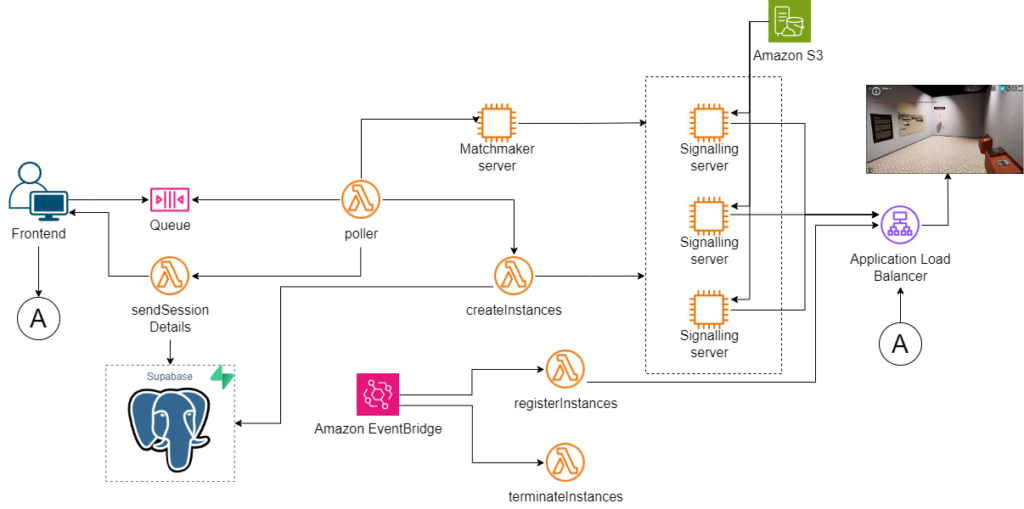
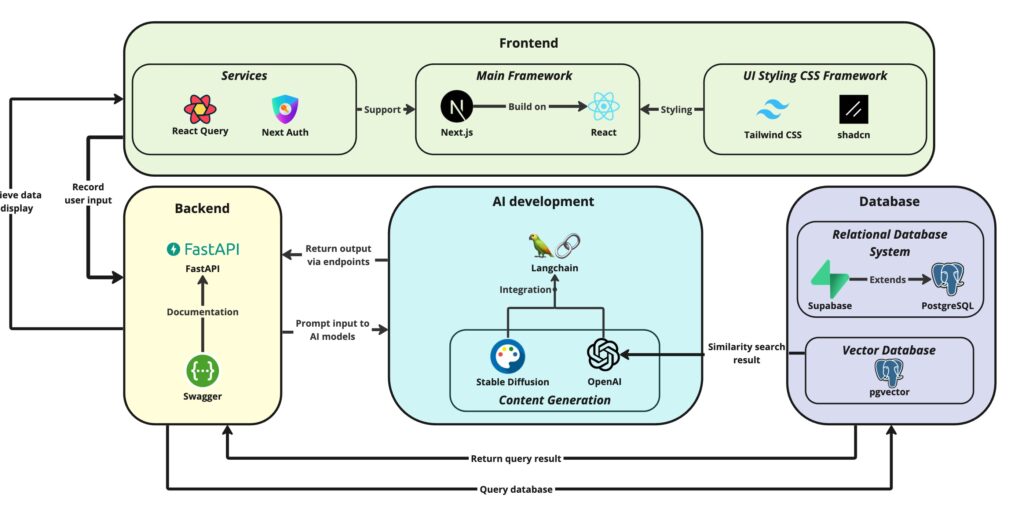
Techstack
Our platform is powered by a robust and modern tech stack that ensures a seamless, efficient, and intelligent user experience. At the heart of our backend, we employ FastAPI for high-performance API development, fully documented with Swagger for transparency and ease of use. The frontend is built on the reliable Next.js framework, enhanced with React for a dynamic, interactive user interface, and styled using the modern utility-first CSS framework Tailwind for a sleek, responsive design. Our AI development leverages on Stable Diffusion and ChatGPT API for content generation and Langchain integrating the AI components. Data integrity and speed are secured with a dual-database system, combining the relational power of Supabase and PostgreSQL with the innovative vector search capabilities of Postgres vectors, ensuring our platform remains at the forefront of technology.
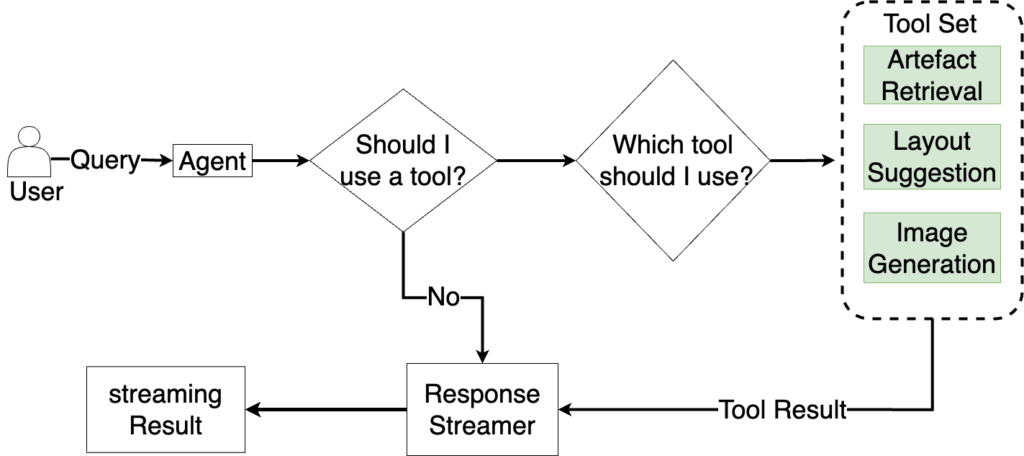
AI Agent Decision
Our AI Agent, Amy, is designed to navigate complex decision flows with ease. When user interacts with Amy, she assesses whether to deploy a tool. The toolset integrates advanced tools like Artefact Retrieval and Layout Suggestion, utilizing the innovative Retrieval Augmented Generation(RAG) technology to streamline your workflow. With Stable Diffusion powering our Image Generation, your visual concepts come to life with ease. Every decision and response is crafted with precision, thanks to the intelligence of the ChatGPT API, making the curation process as effortless as it is inspiring
Testimonial
See what our friends at NHB have to say!
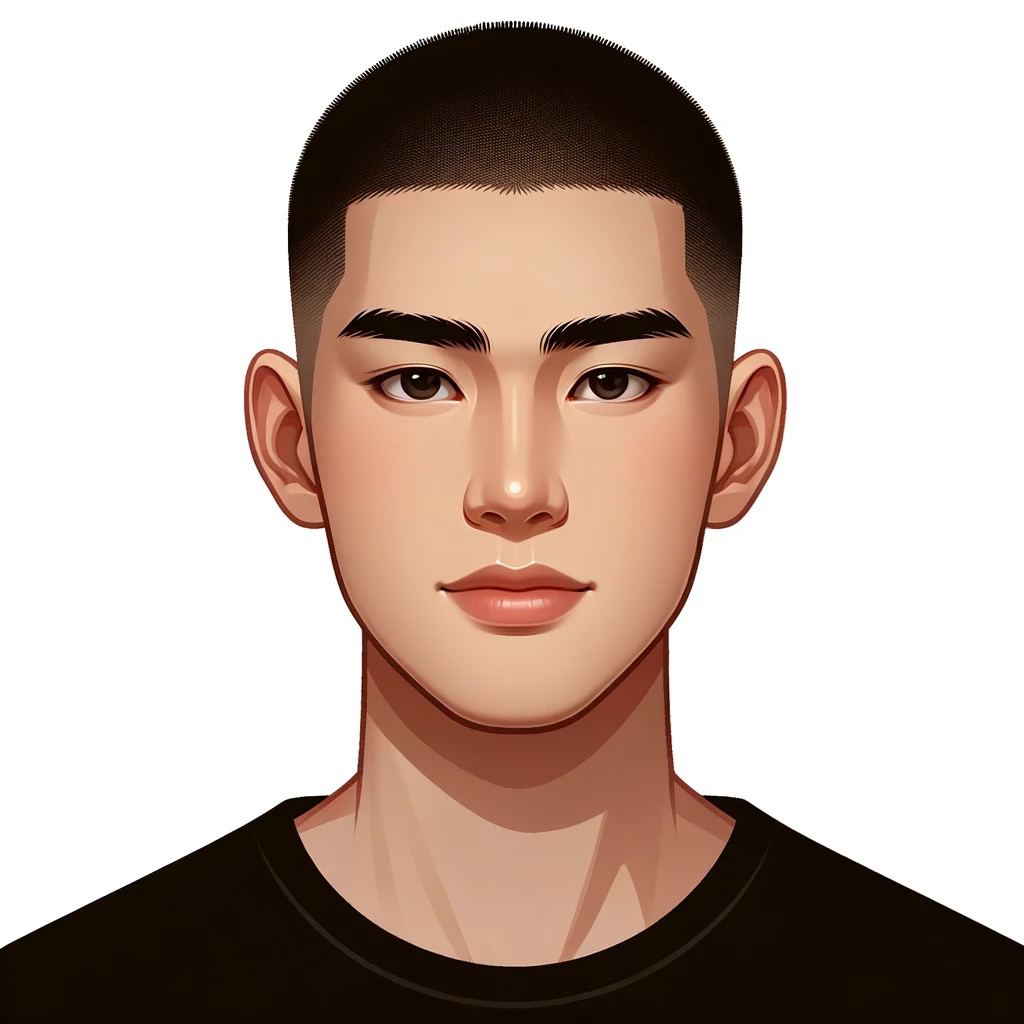
Rachel
Curator
CurateWiz is an excellent demonstration of the benefits derived from a user-focused approach to understanding requirements and pain points, as well as a purposeful integration of different tools into an all-in-one solution. This prototype holds immense potential, particularly in bridging workflow and communication gaps among various stakeholders involved in our exhibition development work.
As a potential user of this product, I must also highlight the valuable insights gained through the meticulous processes of ideation, research, experimentation, and development. These processes allowed us to test our hypotheses and gain a clear understanding of what works and what doesn’t. Furthermore, it has illuminated the possibilities of its application in our digital heritage work processes at NHB.
I commend the hardworking team from SUTD, who have been instrumental in this collective success. Their dedication and effort, evident even before the programme officially started in Term 7, deserve special recognition.

Syahid
Project Manager
CurateWiz is a fantastic all-in-one platform, making collaborating on an exhibition both easier and more intuitive through its combination of several workflows. The visualisation and project management features are particularly useful, while the brainstorming and ideation tools offer intriguing possibilities. The carefully-crafted user experience ensures that transitioning between these parts is always smooth.
In Collaboration With:

Supported By: